Ready or Not Nexus – Mods and community
Ready or Not Nexus – Mods and community.”Ready or Not” is a tactical first-person shooter that emphasizes realistic police operations. Players assume the role of elite SWAT team members, tasked with handling high-stakes situations like hostage rescues, drug busts, and active shooters. Mods enhance the game by adding new features, improving visuals, expanding the game’s arsenal, and even introducing new gameplay mechanics. Here’s a breakdown of popular mods for Ready or Not, how to install them, and what you need to know about modding for this game.
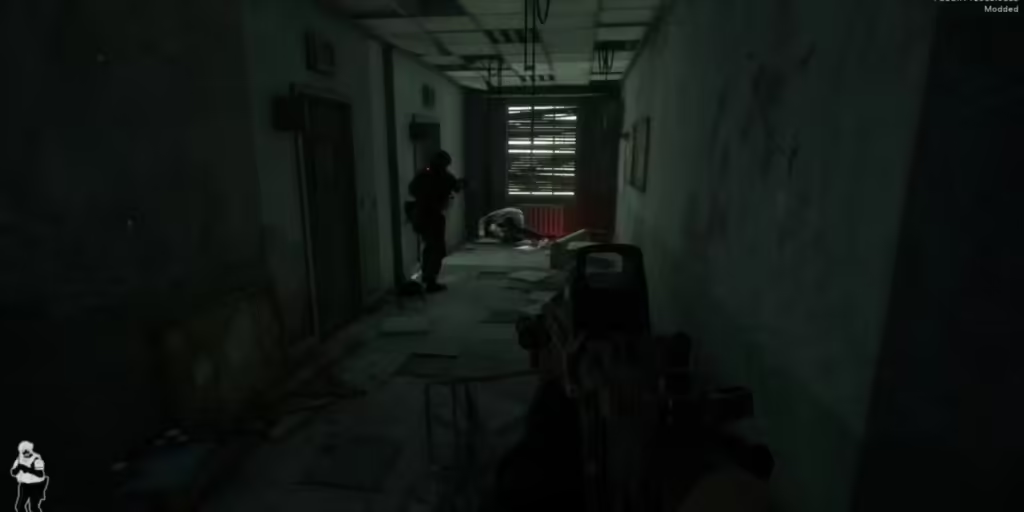
Table of Contents
Overview of “Ready or Not” Modding
Mods in Ready or Not range from graphical improvements and weapon pack additions to completely custom maps and scenarios. Due to its tactical focus, modders often aim to increase realism by improving weapon behavior, adding new environments, or creating custom missions with unique objectives.
Here are some of the main types of mods available for Ready or Not:
Popular Types of Mods for Ready or Not
- Graphical Enhancements and Visual Mods
- Visual mods improve the game’s lighting, shadows, and textures to make it more immersive. These often involve texture packs, reshades, or enhanced lighting setups that make environments look grittier and more realistic.
- Example mods include ENB Reshade Presets, Realistic Lighting Overhauls, or high-definition texture packs for weapons and gear.
- Weapons and Gear Packs
- These mods introduce new weapons and gear, expanding the game’s arsenal beyond what’s available by default. Modders often port realistic weapon models and provide new equipment that players can use in missions, like ballistic shields, advanced scopes, or tactical gadgets.
- Mods like Weapon Unlocks or Weapon Expansion Packs offer various firearm options like SMGs, assault rifles, and shotguns with customizable attachments.
- Realism and Tactical Gameplay Mods

- Many mods enhance realism by altering AI behavior, making enemies more intelligent and challenging. They may add features such as more complex enemy tactics, unpredictable NPC actions, and realistic damage models.Ready or Not Nexus – Mods and community
- Realism-focused mods change SWAT movements and reactions, such as simulating heavier recoil, slower movements under heavy gear, and enhanced bullet penetration physics. Mods like “Realistic AI Overhaul” are popular for players who want a more intense tactical experience.
- Custom Maps and Missions
- Custom maps provide new environments for players to navigate. Often based on real-world locations or fictional scenarios, these maps introduce varied layouts, hostages, and suspects. Modders also create custom missions with unique storylines and objectives, enhancing the game’s replayability.
- Many players enjoy mods that incorporate real-world places or famous scenarios, adding a layer of realism and situational challenge to each mission.Ready or Not Nexus – Mods and community
- Audio Overhauls and Sound Effects.Ready or Not Nexus – Mods and community
- Audio is a crucial component of any tactical shooter, and mods that enhance sound effects, radio chatter, or ambiance heighten immersion.
- Examples include mods that replace the default SWAT radio chatter with more realistic tactical lingo or mods that enhance environmental sounds, such as gunshots, explosions, or footsteps, making them sharper and more distinct.
How to Install Mods for Ready or Not
Installing mods for Ready or Not is generally straightforward, especially with the use of mod managers, but the process can vary depending on the type of mod. Here are the general steps:
- Choose a Trusted Modding Source
- Websites like Nexus Mods are reliable for downloading mods with minimal security risks. Always download mods from reputable sites to avoid issues like malware or game crashes.Ready or Not Nexus – Mods and community
- SEE MORE

- Download a Mod Manager (Optional)
- Tools like Vortex (by Nexus Mods) simplify the process of managing multiple mods by handling the installation and load order for you. This is helpful if you plan to use several mods simultaneously.
- Locate the Ready or Not Game Directory
- You’ll find this in the Steam library: Right-click on Ready or Not, select “Properties,” go to “Local Files,” and click on “Browse.” This will open the game’s installation directory.Ready or Not Nexus – Mods and community
- Extract and Install the Mod Files
- Most mods come as zip files. After downloading, extract the mod files and copy them into the appropriate folder within the game directory, typically into a “Mods” folder if available. Be sure to follow the installation instructions provided by the mod creator, as some mods have unique installation paths.
- Check for Compatibility
- Not all mods work well together, so it’s good practice to test each mod independently before using them together. Many mod descriptions include compatibility notes, so be sure to read them.Ready or Not Nexus – Mods and community
- Launch and Test
- After installation, launch the game to ensure it’s running correctly. Test each mod in the main menu or a training scenario before diving into a full mission.
Popular Mod Examples for Ready or Not
Here are some highly-rated mods that offer unique and popular gameplay enhancements:
- Project Realism: This mod pack combines graphical, audio, and gameplay improvements to make Ready or Not even more immersive. It modifies AI behavior, adds new voice lines, and improves textures, creating a challenging yet realistic experience.
- Weapon Unlocks and Attachments Pack: A mod that provides access to a wide array of firearms and attachments, giving players more freedom in mission loadout customization.Ready or Not Nexus – Mods and community
- Realistic AI Overhaul: An AI enhancement mod that makes suspects and hostages behave in unpredictable ways, requiring SWAT players to remain alert and adjust strategies accordingly.
- Custom Map Pack: Contains user-created maps that allow players to experience Ready or Not in unique locations, from suburban homes to complex office buildings, adding to mission diversity and unpredictability.
Tips and Best Practices for Modding Ready or Not
- Back Up Files Regularly: Modding can cause issues with your game files. Create a backup before installing any mod so you can restore the game to its original state if needed.
- Read Mod Descriptions: Many mods come with detailed instructions or notes from the creator. Reading these will help you understand installation steps, compatibility, and any additional requirements.
- Monitor Mod Compatibility: Not all mods are compatible with one another. If you encounter issues, try disabling mods one by one to find any potential conflicts.
- Check for Game Updates: After a game update, some mods may need to be updated by the creators to remain compatible. Watch for updates on your favorite mods after the game receives patches.
Conclusion
Mods for Ready or Not enrich the game by adding variety, realism, and customization, expanding on its tactical depth. From improved graphics and new weapon packs to custom maps and enhanced AI, mods offer almost limitless ways to tailor the experience to your preferences. Just be sure to follow safe modding practices, respect the game’s online rules, and enjoy the dynamic and challenging world of Ready or Not.Ready or Not Nexus – Mods and community







